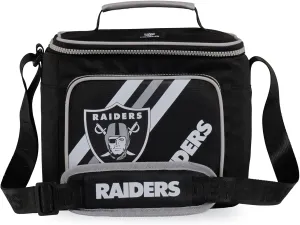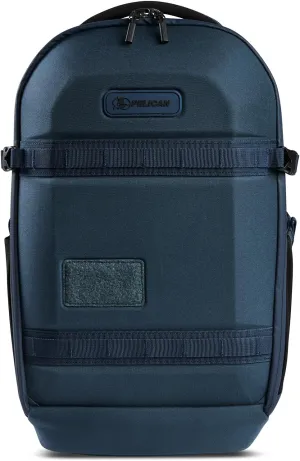- ✪【Playtime that lasts all day】BT M5H motorcycle helmet microphone built-in 250mah high-capacity lithium-ion battery, a single charge requires only 1.5h can be full, can standby 160 hours. Perfect for short distance riding and weekend outdoor riding activities.
- ✪【Perfect sound quality】Motorcycle accessories, windproof design, more stable connection, helmet headset with DSP noise reduction technology, high volume, can transmit clear, high-quality stereo music, compatible with all smartphones, can be used for motorcycle riding, skiing, horseback riding, and independently support MP3、GPS.
- ✪【Waterproof Technology】Adopting nano-coating technology, dustproof and non-interference, IPX6 waterproof grade, you can safely protect the headset outdoors, and you don't need to worry about the rain or snow.
- ✪【Effective distance 15 meters】Motorcycle Helmet Speaker A helmet bluetooth headset can wirelessly connect two cell phones at the same time, automatically connect and enjoy the music, strong signal connection, providing efficient and convenient communication for riding.
- ✪【Easy Installation】: M5H is designed with removable velcro, it can be easily mounted to the helmet and fixed firmly. Please check if the size of your helmet is suitable and check the size of our headset before purchasing. If you have problems with your helmet headset, please contact us at Amazon buyer center and we will.
Main Specifications:
BT Chipset: 5.0
Frequency: 2.402GHz~2.480GHz
Range: 20~30 meters
Li-ion battery: 3.7V 250mA
Charging voltage: 5V
Charging time: <1.5 hours
Standby time: about 160 hours
packing list:
Headphone*1 charging cable*1 manual*1
About the question:
1. Pair with the phone?
Press and hold the dial button for 3 seconds, the LED indicator will flash red and blue alternately, and enter the Bluetooth pairing state. Turn on the phone's Bluetooth, enter the Bluetooth list, select the Bluetooth name (BT Audio), and then click Connect.
2. Will it automatically re-pair?
If the phone is already paired with the headset, turning the headset on again will automatically re-pair.
3. How to pair A/B two phones with BT5?
Disconnect phone A's Bluetooth connection. Refer to steps 1-2 to re-pair the headset with the B phone. Then turn on the phone A and connect the Bluetooth headset. Currently, both A and B are connected to BT audio.
4. Turn on/off/voice assistant?
Press and hold the dial button for 3 seconds to turn on, the headset prompts to turn on
Press and hold the dial button for 3 seconds to shut down, the headset prompts to shut down
Long press the dial button for 2 seconds, the phone voice assistant wakes up.
Priorities: Phone> Music. When there is an incoming call, the music will be paused, and the music will automatically resume playing after the call.
IMPORTANT: If you have installation and usage issues after purchase, please check the video we uploaded, if not resolved, please feel free to email us